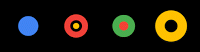Karbonn A40 Plus Cpu MTK6572
Karbonn A40 Plus Andriod 4.4.2
Karbonn A40 Plus Official Firmware Flash File 100% Tested
Karbonn A40 Plus Password Problem Solvede
Karbonn A40 Plus Hang Logo Problem Solved
Karbonn A40 Plus Touch No Working Problem Solved
Karbonn A40 Plus Camara Black Problem Solved
Karbonn A40 Plus wifi Problem Solved
Karbonn A40 Plus MT6572 4.4.2 SCATTER Factory Official Firmware Update Version
All Mobile Firmware Stor BY Mobilesolutionru
Karbonn A40 Plus No Risk Just Enjoy !
HOW TO FLASH
SP Flash Tool.Miracle Box,GSM Aladdin.CM2
QQ Account_3370164964
Karbonn A40 Plus Flash File Death Phone Hang Logo LCD Blank Camera Fix Virus Clean Done! This File Free !
MT6572__Karbonn__Karbonn_A40Plus__a880e_ax_qy_a40plus__4.4.2__UTLA40Plusv1005 BY Mobilesolution
MT6572__Karbonn__Karbonn_A40Plus__a880e_ax_qy_a40plus__4.4.2__UTLA40Plusv1005 BY Mobilesolution
Operation : Read Flash [ v1.58 ]
1. Power Off Phone , Remove battery , Insert back
2. Insert USB cable. In some cases require hold BootKey
Wait for phone...
Phone found! [ 9 ]
Sync...
Inital Boot Ok!
BB_CPU_PID : 6572
BB_CPU_NME : [MediaTek] MT6572_S00
BB_CPU_EXT : 0xCA01 , 0x8A00 , 0x0000
Processing BROM stage
Settings for BROM configured!
SecCfgVal : 0x00000000
BromVer : 0x00FF
BLVersion : 0x0001
PreLoader : Active [ Boot with PL ]
BootLdrSS : NORMAL with PRELOADER
Processing DA stage
DA Select done, will use MTK_AllInOne_DA_v5.1624.16.07
Sending and initialize DA ...
Running DA ver.4.2 on BBID : 0x88
NAND Flash : NOT INSTALLED
eMMC Flash : 7001004D4D433034475841C133F591C1
Initialize Memory ...
DRAM already initialized by Preloader
DAgent sent , init HW now
eMMC FlashIC initialized
[eMMC] : FLASH_VEN : 0x70 , OEM : 0100
[eMMC] : FLASH_INF : [KINGSTON] , G40CM
[eMMC] : FLASH_CID : 7001004D4D433034475841C133F591C1
[eMMC] : FLASH_BRT : 0x00200000 , 0x00200000 , 0x00020000
[eMMC] : FLASH_LEN : 0x00000000E6800000
[eMMC] : FLASH_UCP : 3688 MiB [eMMC 4 GiB]
DEV RID : 0xC447519CDD9B52858BDF386419E31459
INT RAM : 0x00020000
EXT RAM : 0x20000000 [512 MiB]
BOOT TYPE : EMMC_FLASH_BOOT
SOC VERIFY : C1
Boot Ok!
Reading Flash Content now ...
Brand : Karbonn
ProdName : a880e_ax_qy_a40plus
ProdModel : Karbonn A40Plus
Device : a880e_ax_qy_a40plus
AndroidVer: 4.4.2
MTKxCPU : MT6572
MTKxPRJ : UTLA40Plusv1005
[Read Ok] : preloader_a880e_ax_qy_a40plus.bin
[Read Ok] : MBR
[Read Ok] : EBR1
[Read Ok] : lk.bin
[Read Ok] : boot.img
[Read Ok] : recovery.img
[Read Ok] : secro.img
[Read Ok] : logo.bin
[Read Ok] : system.img
[Read Ok] : cache.img
[Read Ok] : userdata.img
[ScatCFG] : MT6572 / V1.1.1 / a880e_ax_qy_a40plus / EMMC
Android Info saved
MAUI Meta DB saved
HWConfig Info saved
FW Size : 867 MiB
Scatter saved to : C:\Users\wifi\Desktop\File copy\MT6572__Karbonn__Karbonn_A40Plus__a880e_ax_qy_a40plus__4.4.2__UTLA40Plusv1005\
All done!
Done!
Elapsed: 00:04:18
Reconnect Power/Cable!
Latest SP Flash Tool Download SP Flash Tool V5.1640